- Platform(s): All Platforms
- Browser(s): All Browsers
- Java version(s): All JRE Versions
The procedure to download the Java broadly consists of:
- Download and Install
- Enable and Configure
- Test Installation
- The Java download, which includes the Java Plug-in software and the Java Virtual Machine components needed to run the Java technology based applets in a web browser.
- The Java Web Start software which simplifies launching and running web-based programs that use Java technology based software.
Choose the Operating System:
Windows Download and Installation
Downloading and installing the Java is easy and free. There are three ways by which you can get the Java: Automatic
- For Internet Explorer
This process downloads the installer file from the Internet and requires no user intervention. Your computer must remain connected to the Internet during the installation because the installer fetches the files from the web directly.
For instructions to automatically download and install the Java:
Go to: Windows Automatic Download and Installation Instructions - For Mozilla 1.4, Netscape 7/7.1 (Not Officialy Supported)
Using XPInstall, you can automatically download and install the Java for Mozilla 1.4 or higher, Netscape 7/7.1 browser. XPInstall is a technology used to do cross-platform installations, packaging and software updates.
For instructions to automatically download and install the Java:
Go to: Windows Automatic Download and Installation Instructions
Note: Administrative Permission is required in order to install the Java on Microsoft Windows 2000 and XP.
Note: If you face difficulty using the Automatic download option, try the Manual download or Offline download option.
Manual
This process downloads an IFTW (Install From The Web) executable program file (e.g., j2re-1_5_0_(version)-windows-i586-p-iftw.exe, appx. 221KB size) and requires minimum user intervention. When you run this program, it fetches all the required files from the web. Hence you must remain connected to the Internet during the installation. For instructions to manually download and install the Java:
Go to Windows Manual Download and Installation Instructions
Note: Administrative Permission is required in order to install the JRE on Microsoft Windows 2000 and XP.
Note: If you face difficulty using the Manual download option, try the Offline download option.
Offline
This process requires you to download an executable file (e.g., j2re-1_5_0_(version)-windows-i586-p.exe, appx. 15.2 Mb size) that includes all the files needed for the complete installation. You do not need to remain connected to the Internet during the installation. The file can also be copied to a computer that is not connected to the Internet. For instructions to download and install the Java offline package:
Go to: Windows Offline Download and Installation Instructions
Note: Administrative Permission is required in order to install the Java on Microsoft Windows 2000 and XP.
Linux Download and Installation
There are two ways by which you can get the Java:
- RPM (Redhat Package Manager)
- Self Extracting Binary File
Linux RPM uses Redhat Package Manager to install the Java. In order to use this method, RPM must be available on your computer. If it is not available, use the self extracting binary option. For instructions to download and install the Java:
Go to: Linux Download and Installation Instructions
Solaris Download and Installation
There are three ways by which you can get the Java:
- Solaris SPARC (32-bit)
- Solaris SPARC (64-bit)
- Solaris x86 (Solaris 7, 8, 9)
The Java comes in the form of a self-extracting binary file. Download the appropriate package for your computer architecture and operating system.
- 32-bits Solaris Download and Installation Instructions
- 64-bits Solaris Download and Installation Instructions





















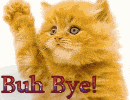
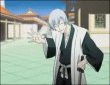



0 komentar:
Posting Komentar